Electronic vs. paper employee onboarding
Employee onboarding is one of the last processes to remain paper-based. Almost every other business process has been digitised and automated.
But filling out forms to onboard a new employee is still a reality in most organisations. The act of processing paper creates extra steps, increases the onboarding time, and provides plenty of opportunities for things to go wrong.
It’s too common to lose a week waiting for a form to turn up in the mail, or to lose a form completely and have to start again. Onboarding is the last hair-pulling part of HR to be brought online and automated.
Hours of work can be saved by moving the onboarding process online. The need to manually create offers, send mail to candidates, and re-enter data into payroll systems are removed.
Here’s how traditional, paper-based onboarding compares to using electronic onboarding tools:
Creating an offer
 Paper-based offer creation
Paper-based offer creation
Manual offer creation involves opening your offer template in Word, and changing the yellow highlights in every document to your new hire’s details.
There is a hunt for forms and company documents. You have a list of details you need to send off to the new hire, some are controlled by your department and some you need to wait on.
Electronic offer creation
You have a selection of contract templates to select from. You pick the one most relevant to the new position being filled and adjust the details to suit. The contract for your offer is updated based on the details of the job you’re filling.
You enter the details for the new hire once and all the corresponding fields in the offer are pre-populated. Your offer is created in a number of steps and ready to be sent up the chain for approval.
Once approved, your offer is ready to send.
Sending the offer to the new hire
 Sending a paper-based offer
Sending a paper-based offer
Your offer must be mailed to the new hire. The cost of postage can vary depending on how much documentation you include. On top of that, postage time can vary from a couple of days to a couple of weeks.
That’s only if you’re in control of sending the offer. If delegated, you have no way of knowing if the offer has been sent until you ask.
Having to leave the office, spending time at the post office, and losing time on other tasks puts sending an offer at the bottom of your priority list. It’s a task that’s easy to slip your mind, day after day.
Sending an electronic offer
Your offer is sent with an email. You can shoot the offer off as soon as you get approval from higher up. There’s no need to pick the best time, no need to worry about the weekend.
Emailing an offer on a Friday actually gives your new hire time on the weekend to accept and complete the offer.
The offer is sent instantly. Cost for sending the offer is fixed to the cost of your onboarding tool provider and there is no limit to the amount of documentation you can include.
New hires are notified of their offer straight away with an email and a text.
Completion and return of the offer by the new hire
 Paper-based offer acceptance
Paper-based offer acceptance
A new hire must either fill out all the documentation by hand, or do so on a computer then print it all out to sign.
You have no insight into when the new hire receives the offer, how far along they are in the acceptance, or how they’re going with completing the forms.
It’s possible for you to receive no correspondence with the new hire from the moment you send the offer, to the moment it is returned. Once you have the completed offer, there is the process of entering it into your payroll systems.
Electronic offer acceptance
New hires receive an email and text message notifying them of their offer. The offer is in their inbox and can be accepted in a number of steps.
Chat boxes for support are available at all stages of the onboarding process. Any difficulties encountered during completion of the offer can be fixed with a message to either an HROnboard consultant or your HR department.
You are notified of the new hire’s acceptance and their progress in real time. Once the offer is completed, it is ready for you to review immediately.
Your new hire receives their offer faster, can complete the offer faster, and you have a log of all the actions taken up to that point.
The audit trail and onboarding compliance
 The paper-based audit trail
The paper-based audit trail
You quite literally have a paper trail. You need to store and maintain your employee documents in a filing cabinet and hope they don’t get lost somewhere down the line.
You have no evidence employees have read the documents you sent them. Their signature may be on some forms, but you have no evidence they read the employee handbook or any other internal form.
You need to keep a record of everything, your new hire needs to keep a record of everything, and any changes to an employment contract add to that pile.
Disputes become a mess as old paperwork is brought to the fore and you need to prove what documents an employee has read. There can be no record of what an employee was sent, has signed, or even read. it becomes a ‘he said, she said’ debate.
Electronic offer acceptance
A digital audit trail of every step is recorded and logged against a new hire’s candidate portal. You have details on what documents were sent, when they were downloaded (which is considered acceptance), and when offers were returned.
New hire portals stay active after the employee has accepted their offer, meaning that either party can login to the portal and review what the employee was sent.
Contract updates are added to the new hire portal, using the same details. Any changes to an employees’ position are logged in the new hire portal as their history with the organisation.
A dispute becomes a review of evidence recorded by the onboarding tool. All information is tracked so both parties know where they stand. Employees know what contracts they were sent, what they accepted, and even the time and date they did so.
Entering the new hire’s details into payroll systems
 Entering employee details into a payroll system from paper-based onboarding
Entering employee details into a payroll system from paper-based onboarding
You’ve written up an employee’s contract, printed it out and sent it to them, they’ve signed and sent back the contract, and now you need to enter their details into your payroll system.
New employee details come back on the forms they had to fill out. It’s not possible to copy and paste these details across from one system to another.
You have to enter their details into your payroll system by hand, creating another possibility for errors. There is every opportunity to make a mistake, and have your new hire follow up weeks later about not getting paid. Then comes the headache of trying to set up weeks of backpay to an employee.
Entering employee details into a payroll system from an electronic onboarding system
Your new hire’s details are pulled from their candidate portal and automatically entered into your payroll system.
Your company candidate portal is configured in advance to match the fields of your payroll system, meaning data flows from portal to payroll.
The notification of a candidate’s acceptance of your offer is the end of the compliance side of employee onboarding. You know your new hire’s details are already in your system as soon as you see they have completed their offer.
Removing the need to enter employee details into payroll means you have more time to focus on inducting your new hire into the organisation. Once the offer has been sent, you can prepare how you will welcome the new hire into your
Once the offer has been sent, you can prepare how you will welcome the new hire into your organisation.
Following up on the new hire and induction processes
 Paper-based employee induction
Paper-based employee induction
You have your checklists, guides, forms, and a firm eye on the calendar. The first 90 days of a new hire’s job involves a lot of reminders and follow-ups.
Not just for yourself, but for managers, IT, department heads, and anyone else involved with the new hire. Employee engagement is seen as HR’s responsibility, so it will fall to you to nurture the new hire.
You need to make sure your new hire has everything they need, managers are mentoring, and IT has given all the right permissions. Your follow-ups involve a lot of emails, forgotten responsibilities, and constant reminders.
Electronic employee induction
Set tasks for each employee induction workflow you have. Make induction planning a breeze with workflows that automatically create tasks for new hires.
Set tasks for everyone, from the new hire to stakeholders outside of HR. Email tasks to other departments, use reminders to keep your tasks high on their priorities list. Set deadlines to make sure preparation for your new hire gets done.
Remind a department head to block out lunch with the new hire, giving them plenty of time in advance to plan their schedule. Allocate IT the task of setting up permissions so your new hire can access your systems.
Times and reminders for your induction processes are set automatically. Your new hire no longer becomes an overlooked part of your organisation.
Want to download the best practice guide to onboarding?
Fill in your details and we’ll send a copy to your inbox
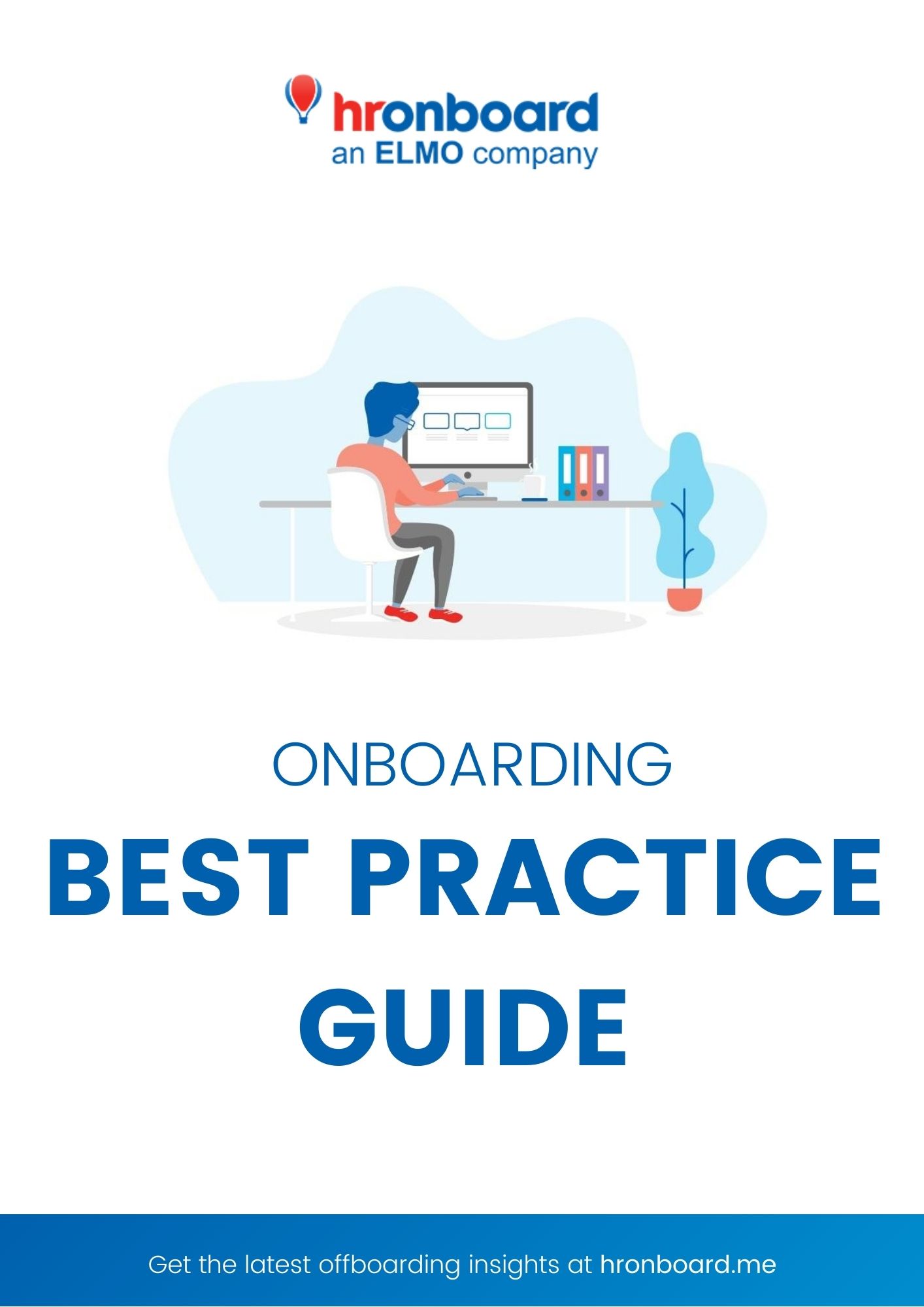

 Sending a paper-based offer
Sending a paper-based offer Paper-based offer acceptance
Paper-based offer acceptance Entering employee details into a payroll system from paper-based onboarding
Entering employee details into a payroll system from paper-based onboarding Paper-based employee induction
Paper-based employee induction