SAP SuccessFactors customers can now utilise the power of HROnboard for employee onboarding via our native integration with SuccessFactors Recruiting and Employee Central.
You can now deliver a comprehensive onboarding experience to your candidates and free your team from troublesome double handling and data management – during talent acquisition, hiring and beyond.
The integration features transaction logging, employee ID sequencing and more. Let’s explore how you can have the best of both worlds; best of breed onboarding and all in one HRIS, with the HROnboard & SuccessFactors Recruiting and Employee Central integration.
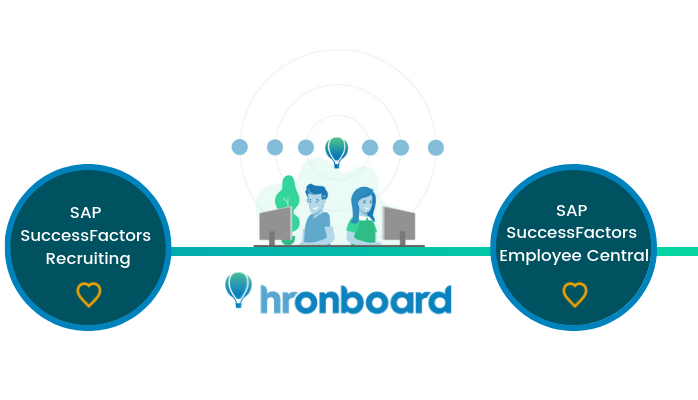
HROnboard > SuccessFactors Recruiting
Teams using Success Factors Recruiting module can now enhance their employee onboarding experience. The integration does a number of things to optimise your offer creation experience and the candidate journey:
Automatically pull candidate information to HROnboard
- When you update a placement/candidate in SuccessFactors Recruiting to be the ‘Ready to Hire” status, the information you choose will then get pulled through to create an offer
- A default owner, company and location must be set up in case this information is not available in SuccessFactors Recruiting – you can easily edit this during offer creation in HROnboard.
- Placements/candidates will only be imported if they are unique for that company and integration
Only the candidates you want to hire are automatically synced
- Removes the risk of sending offers to the wrong candidates
Choose the candidate information you want
- Sync information directly into a new offer file – no more double entry!!
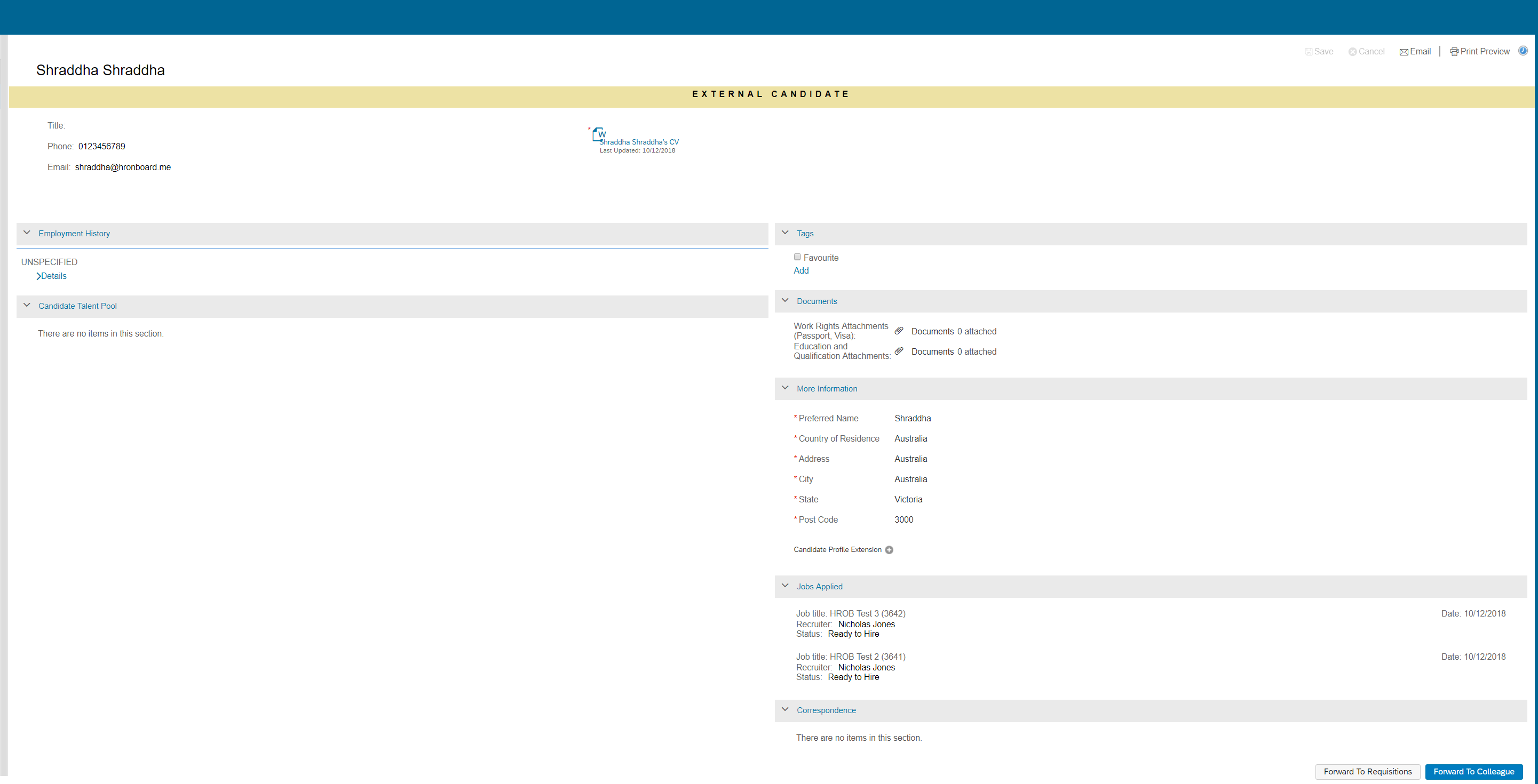
Both Basic & OAuth 2.0 Authentication methods can be used to set up the integration. Release notes outlining specific details of the integration and how to enable it can be found here.
HROnboard > SuccessFactors Employee Central integration
Easily pass over the offer file (and supporting data) to Employee Central. Once an employee has accepted their offer in HROnboard, seamlessly send information into SuccessFactors Employee Central (EC).
What makes this integration even more powerful? You can choose if we fetch the next employee ID number from SuccessFactors when creating the central user record within EC. This feature enables you to customise the integration to suit the way you work.
Trigger from different workflow stages in HROnboard
- The integration can be configured to trigger from different workflow stages in HROnboard
- The most common trigger point is once a candidate has accepted the offer and completed hiring forms
Fetch Employee ID
- You can select if this integration fetches the next employee number from SuccessFactors to use when creating the employee
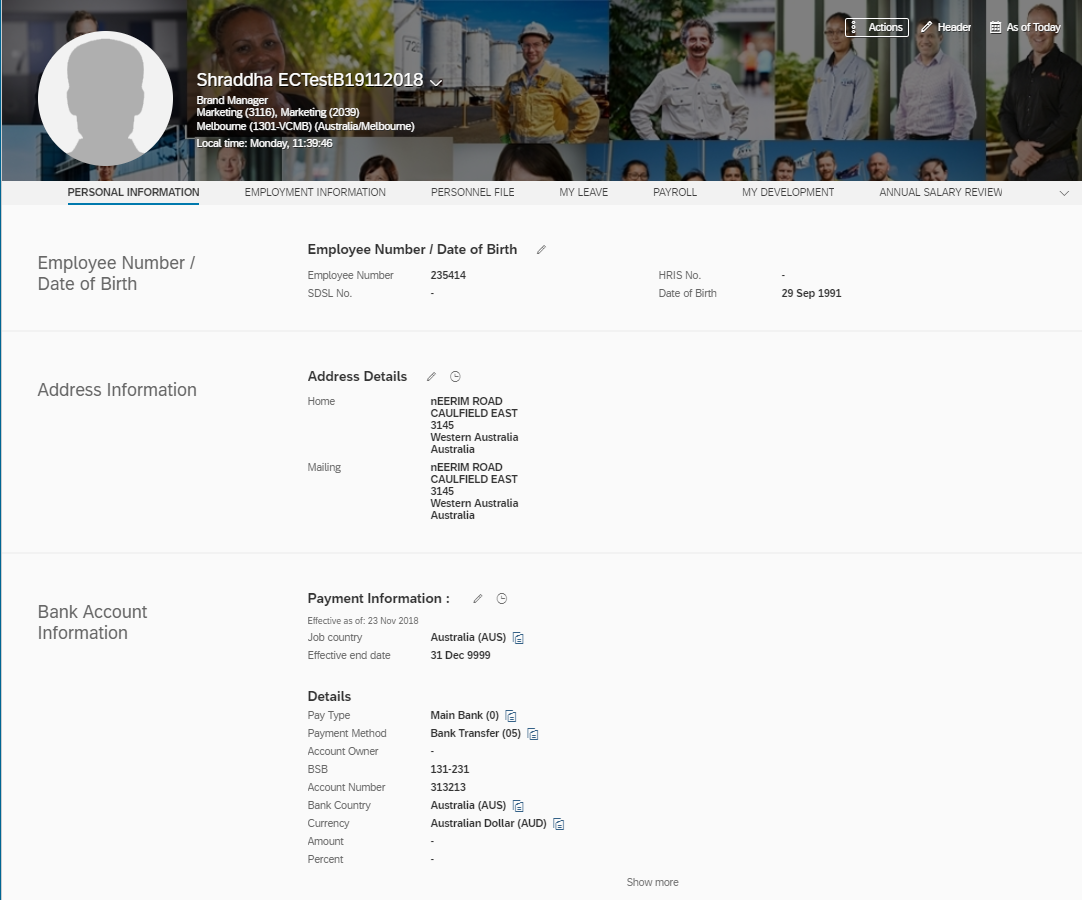
Both Basic & OAuth 2.0 Authentication methods can be used to set up the integration. Release notes outlining specific details of the integration and how to enable it can be found here.
You can now have the best of both worlds, streamline your work and create an epic candidate experience.
Want to learn more about our ecosystem? Check out other recruitment, payroll and HRIS integrations here.
