You asked, and our awesome dev team delivered!
Introducing HROnboard Fantales, which (among many things) brings in task management for new employees, exiting employees and back office users.
You can now setup induction tasks and manage every aspect of the onboarding process with your own detailed checklists. HROnboard Fantales gives you more onboarding power than you’ve ever experienced before.
Manage all your offers and exits easier with the new Dashboard
We’ve updated the back office and released access to a new area for Tasks and Task administration (read more about tasks below).
New features added to the dashboard:
- View the total number of current offers and exits (NOTE: these stats reflect the total number of ALL offers, regardless of access permissions)
- See Offers and Exits in designated areas
New Pages added to the Dashboard:
- New pages for Offers and Exits added to the dashboard. Current offers/exits are visible to users based on permissions.
- Uncompleted Tasks and actions are now visible from the dashboard.
Give your employees induction or exit tasks
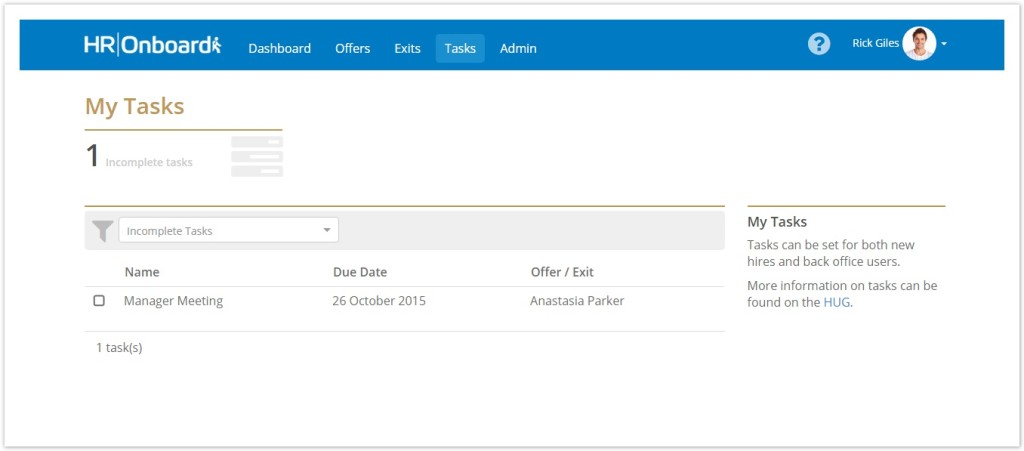
- The biggest feature of this release! Users can now set up tasks to be completed for each offer (or exit).
- Tasks can be created for employees and back office users (internal staff).
- Tasks can be created on the Admin page by users with the Administrator permission. New tasks are assigned to Lists, lists are assigned to offers.
- Create Tasks once, and assign entire processes with the tick of a box.
 Onboard employees in any language
Onboard employees in any language
- HROnboard now has multi-language support!
- HROnboard will now automatically display in English or Spanish, based on your browser settings.
- Diacritics (eg. ā) are now supported in both emails and SMS messages.
More notification customisation
New Offboarding Notification
- HROnboard now enables triggered notifications once an offer is created.
- This sends the notification faster than being triggered by the completion of Payroll processes.
- Triggered notifications automate any team/IT emails that need to be sent out when an employee leaves.
New SMS Notifications
- All notifications can now be sent as an SMS as well as (or even instead of) emails – including internal notifications.
- Please note, emails sent to notify employees of an offer (or exit) must remain in email form.
Security Improvements
- New passwords must be at least 8 characters for enhanced security.
New Support Portal
We have moved to a new support platform. When you contact support@hronboard.me a ticket will be created for you – and you’ll be invited to use our new AffinityLive Portal. The portal allows you to see your communication history with us!

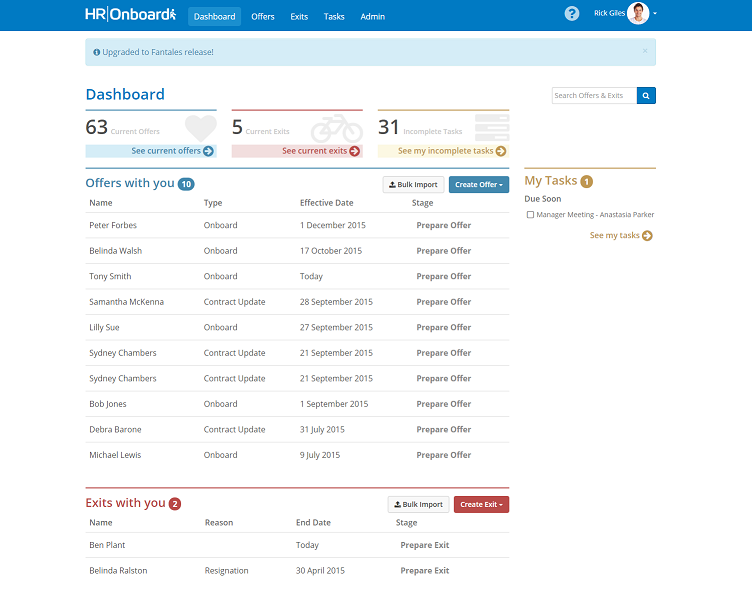
 Onboard employees in any language
Onboard employees in any language