In our April release, we announced the new Offer Pack Library feature – a better way for teams to self-manage contracts, policies and documents that form a job offer.
This week, we’ve released enhancements to this feature for users to utilise this powerful tool directly in the offer creation process.
We’ve also improved our Offboarding module to make it even more flexible for your business requirements.
Let’s take a look a this month’s product updates.
Introducing the Contract Template Library
Offer creators are now able to select the contract documents to include in any new starter’s Offer Pack on a case by case basis. Goodbye desktop folder of contracts!
This will cut down the time it takes to create an offer, provide a single source of truth for the latest contracts and policies and improve the overall user experience of managing contracts.
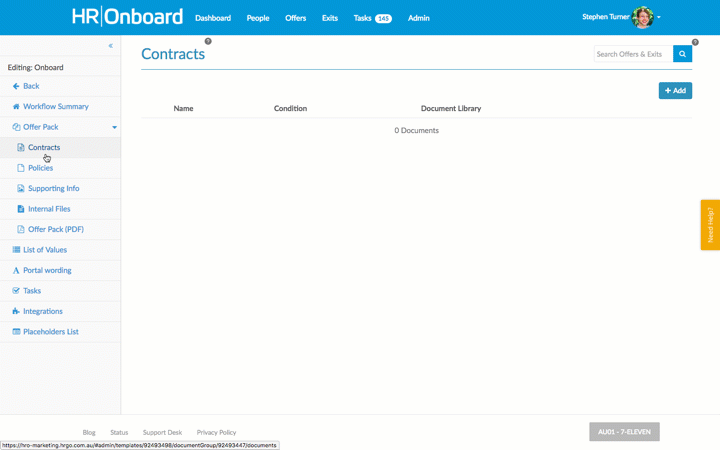
Keeping track of document changes
While we’re enabling Back Office users to self-manage contract documents, we’re also ensuring that it is done securely. Each change to a document is tracked and logged and a Back Office user can see the full history of changes.
If there is a need to rollback to a previous version of a document, Back Office users can manually revert a document by simply downloading the previous version and uploading it again.
We’re making offboarding more intuitive
No two goodbyes are the same and flexibility in offboarding employees is essential. In this weeks release, we’ve made two significant updates to our Offboarding platform:
- Choose when to include the Exit Portal
Teams can now choose to exclude the Exit Portal from offboarding workflows for exiting employees.
This allows teams to utilise the internal de-provisioning stages and tasks, without involving the exiting employee.
- Override the Exit Portal stage when an employee offboard is ‘stuck’
For customers who take advantage of the Exit Portal stage for exiting employees, Back Office users are now able to override the Exit Portal stage assigned to exiting employees.
This allows Back Office users (with the Override Stages permission enabled) to process offboards, even if the exiting employee hasn’t completed their exit survey.
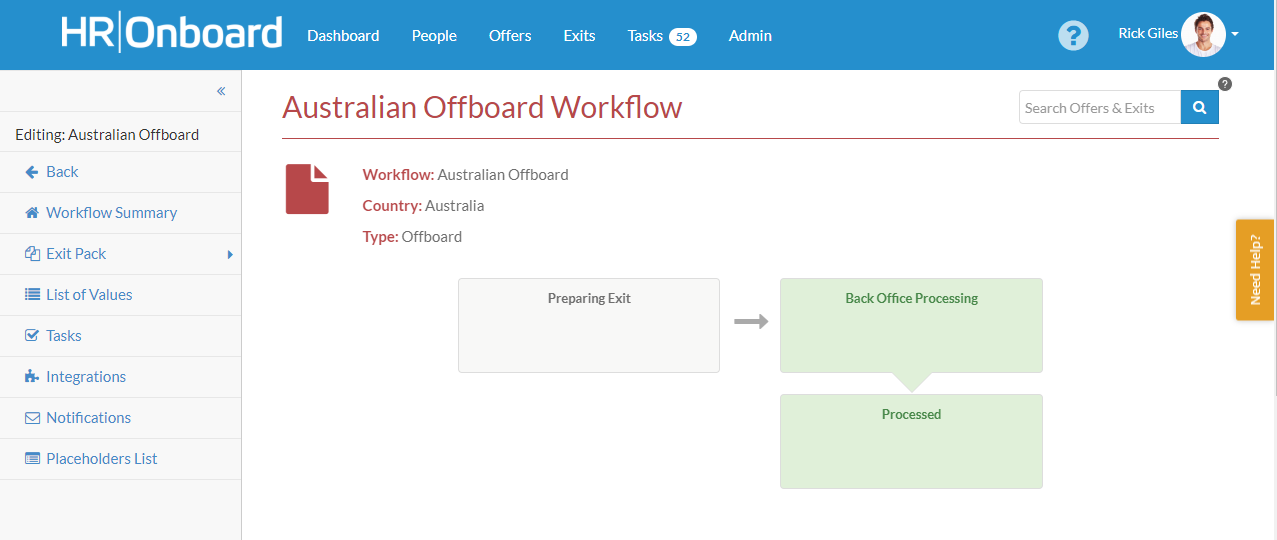
Thanks to our community and customers for your input and feedback – we are on an incredible journey to streamline back office and employee experiences.
And of course, we’re here to help you create an amazing onboarding experience.
So if you need some extra help or advice, our Customer Success gurus are here to lend a hand.
